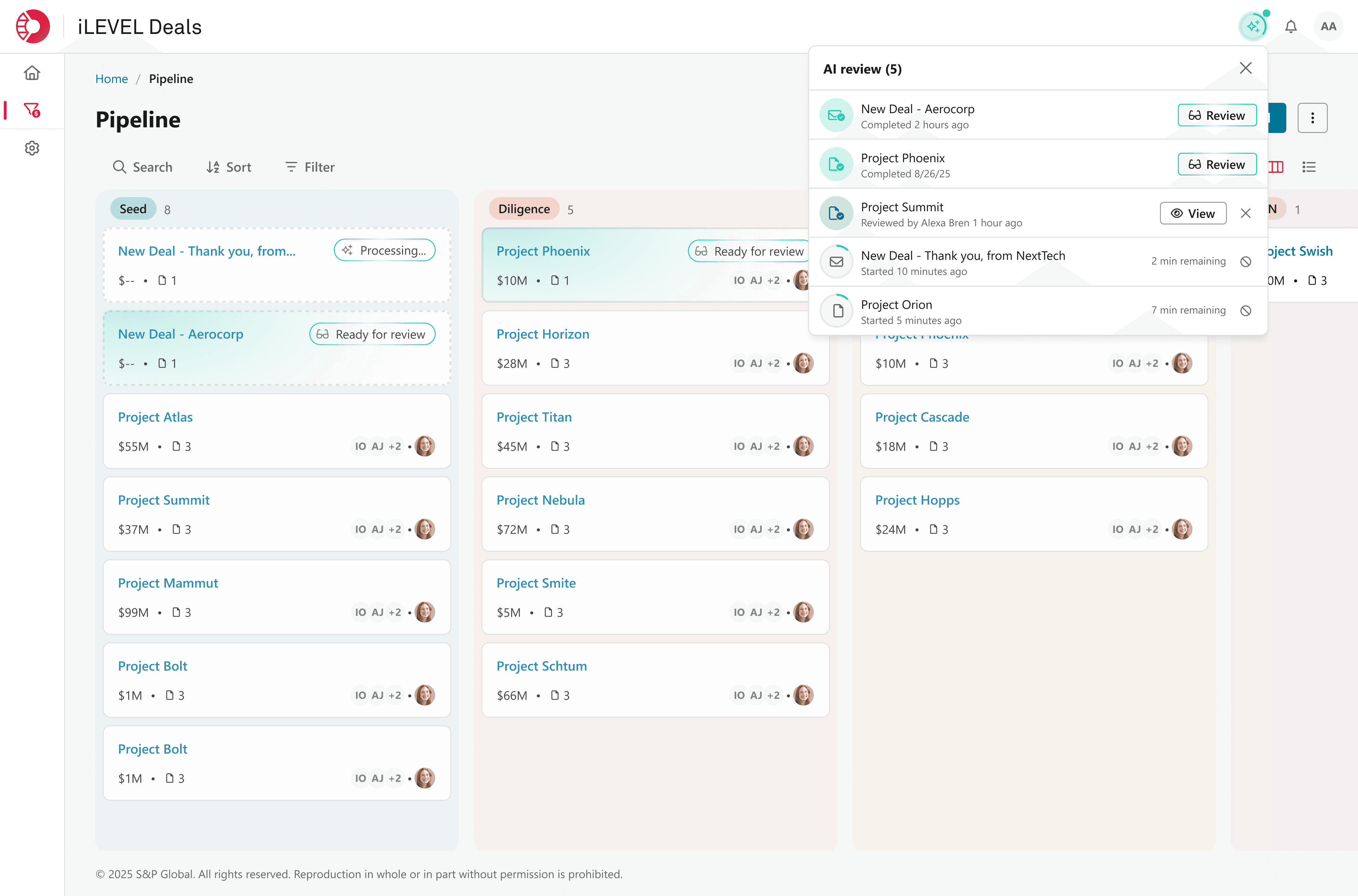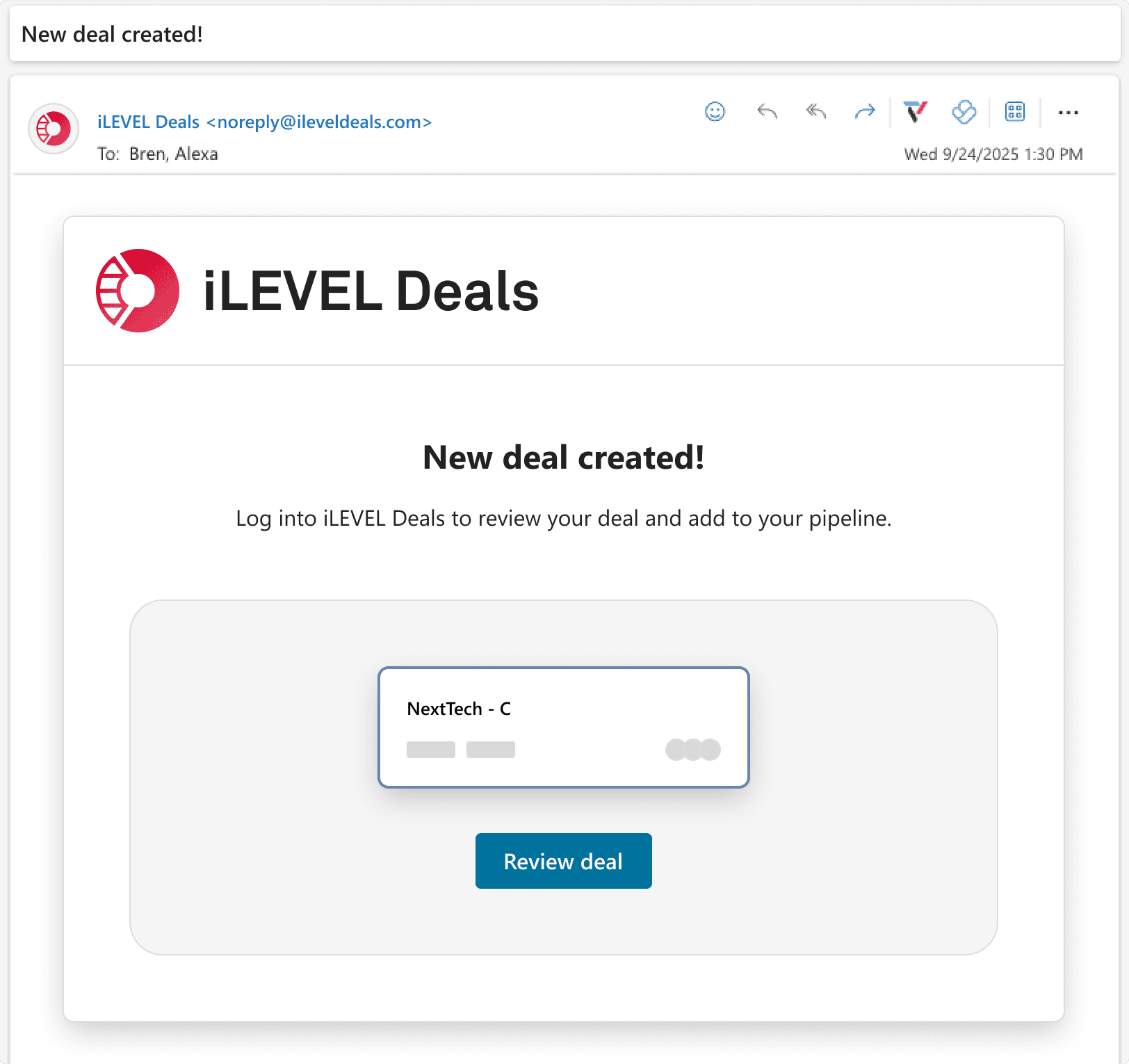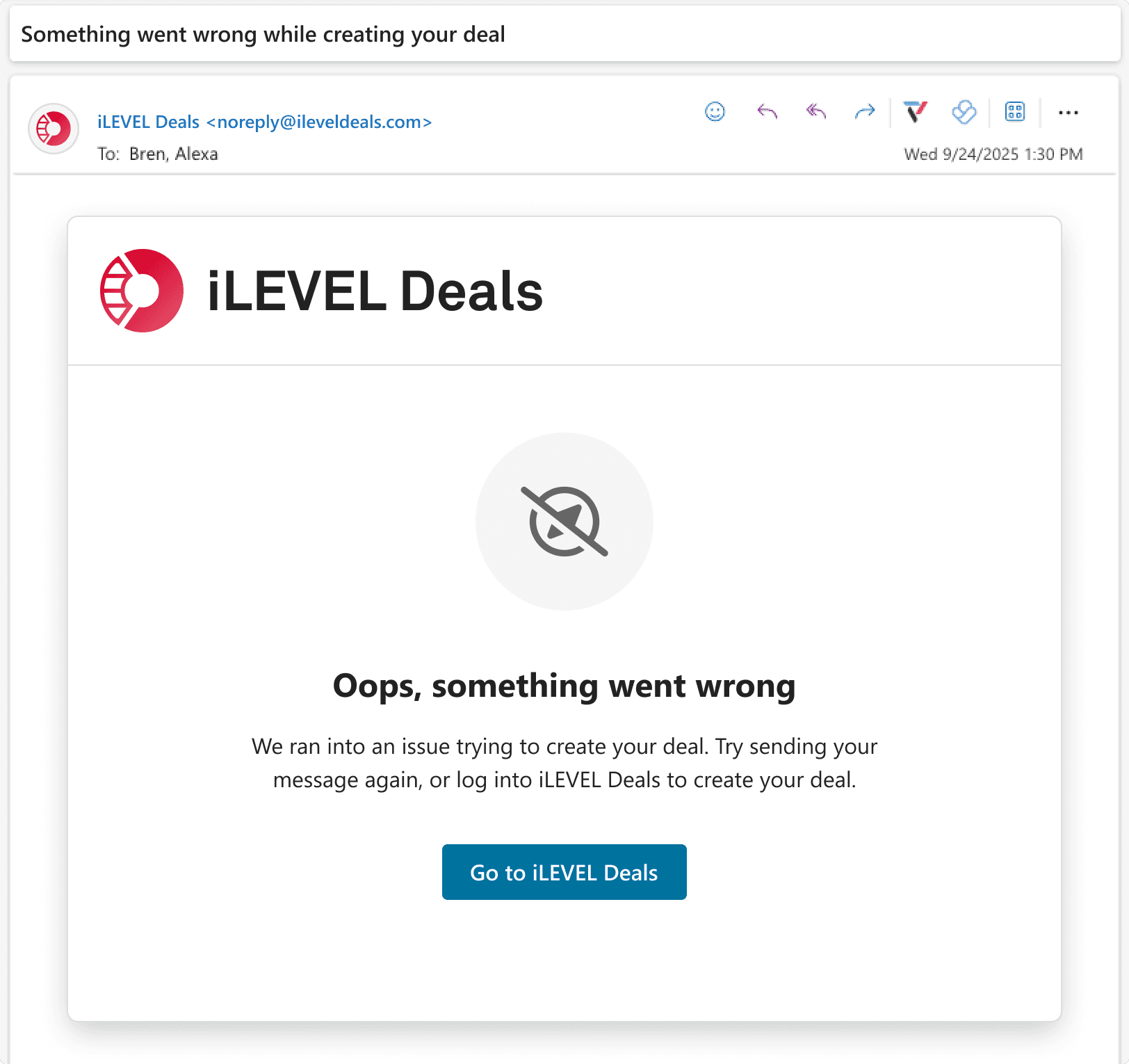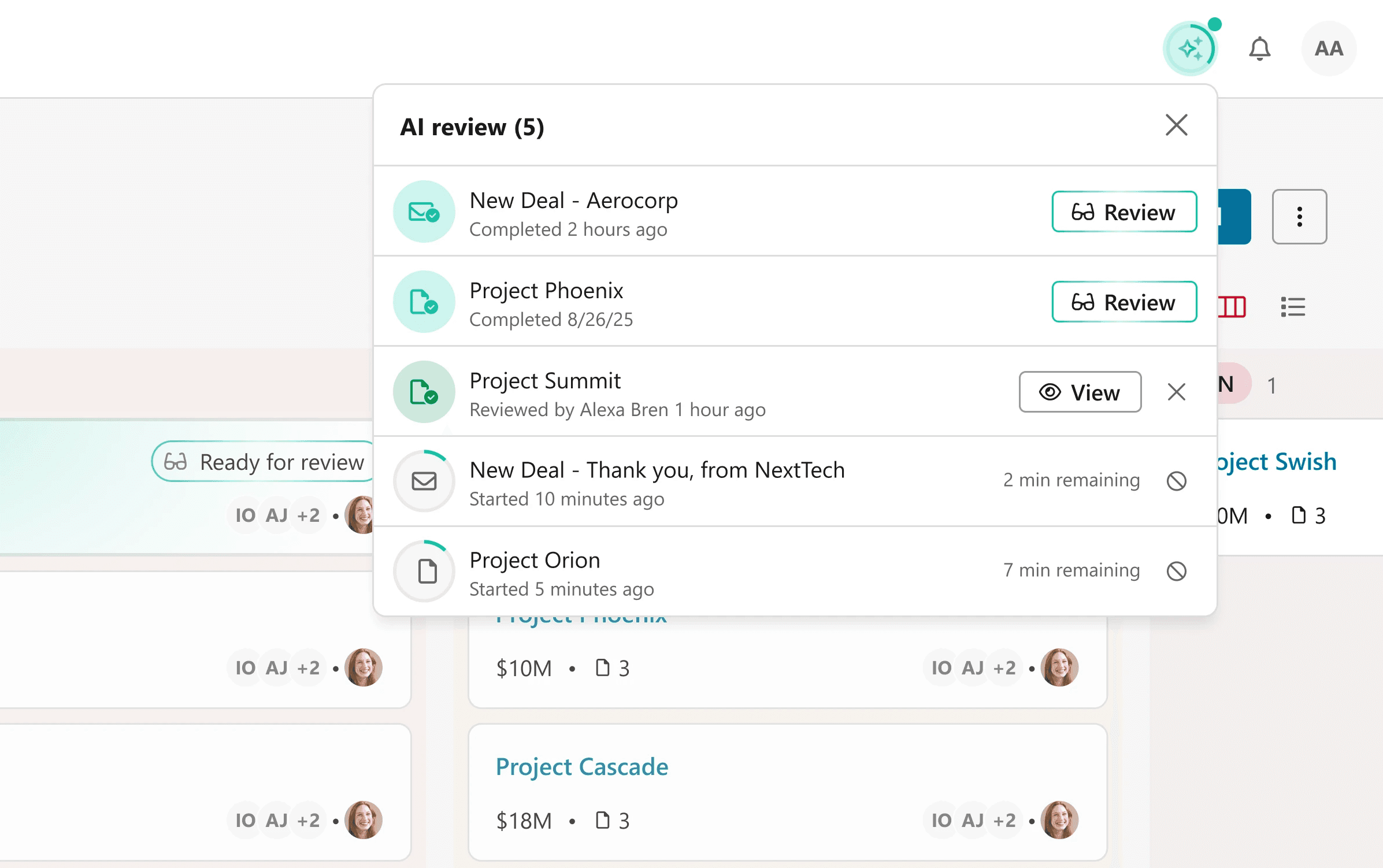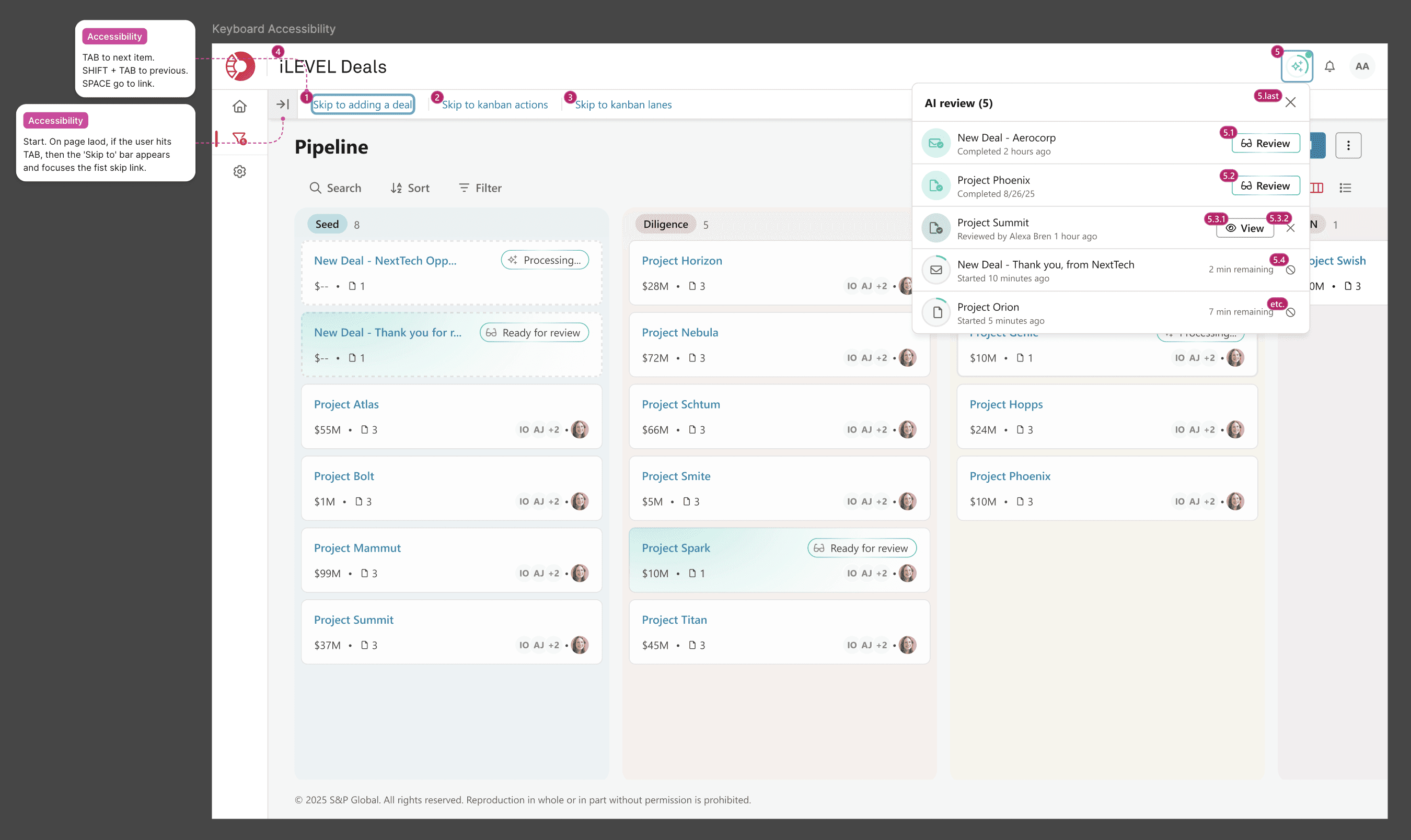S&P GLOBAL
Creating deals from emails with AI
TL // DR
Deal teams spend hours manually finding and copying data from emails and documents into their deal tracking systems. I designed a feature that uses AI to Auto-create and enrich deals from emails and documents, saving clients hours every week by reducing tedious busy-work and context-switching.
ROLE
Product Design Lead
Endless busy-work
Deal teams spend hours manually finding and copying data from emails and documents into their deal tracking systems. This context switching and tedious data entry takes away time from more valuable tasks like decision-making and finding new deals.
New tech, familiar tools
To address this, we designed a feature that uses AI to Auto-create and enrich deals from emails and documents. This allows customers to:
Save time by eliminating manual data entry.
Stay in context by letting users operate directly from email.
This feature not only aligned with S&P’s business goal of showcasing technological leadership through AI, but also would differentiate our product in a saturated, mature market by targeting Deal Team members' workflows.
Review entry points
However, we now faced two new challenges: the kickoff process lived in a different location from the review process, and our dev team confirmed that AI processing could take 5–10 minutes. This raised key questions: where would users go to find deals awaiting review, and how could we make the waiting period feel manageable? To explore this, we tested low-fidelity designs for several potential entry points with clients, including:
Clients were split between the In-Situ and Menu options. Those with a standard, habitually filtered pipeline view preferred the In-Situ option, since changes would stand out in the view they’re already accustomed to. Others preferred the Menu option for its more explicit, list-like presentation.
Final iteration
For our final design, we incorporated both the In-Situ and Menu designs. Here are some highlights:
End-to-end flow
Automated email designs for keeping users updated on system progress without needing to login and sacrifice the email workflow context
Processing badge animation
AI review menu to track AI processes the user's kicked off and begin reviewing
AI review process
Keyboard navigation guidelines for accessibility
Conclusion
Although this project has not released yet, we've already had commercial impacts from our designs alone:
100%
of our beta clients anticipated regularly using this feature
60%
of our annual client conference attendees signed up for a sales demo
Once released, some key metrics I'm using to measure success will be:
% of all new deals made that were made via email
Does this feature truly save our clients time, or are other methods more efficient? Are there specific client types that love this feature, and others that don't touch it?
# of users that copy the email address
Is this feature discoverable, or should we make it more prominent?
% of extracted data rejected, corrected, dismissed, or accepted
Are AI-generated deals unreliable / insufficient? Are users dropping off at any point before completing deal creation?